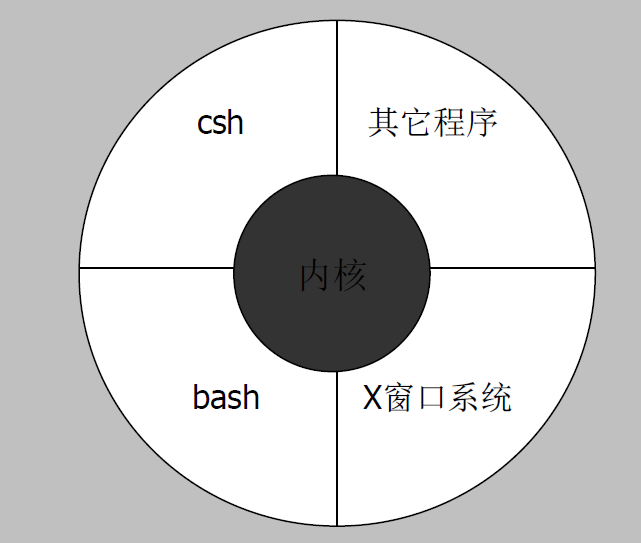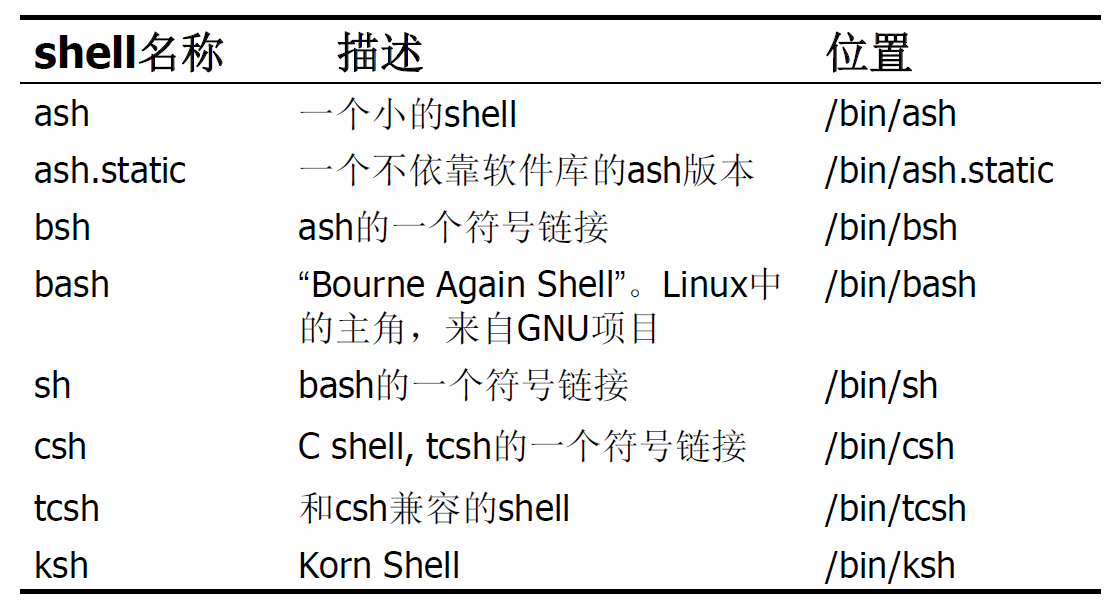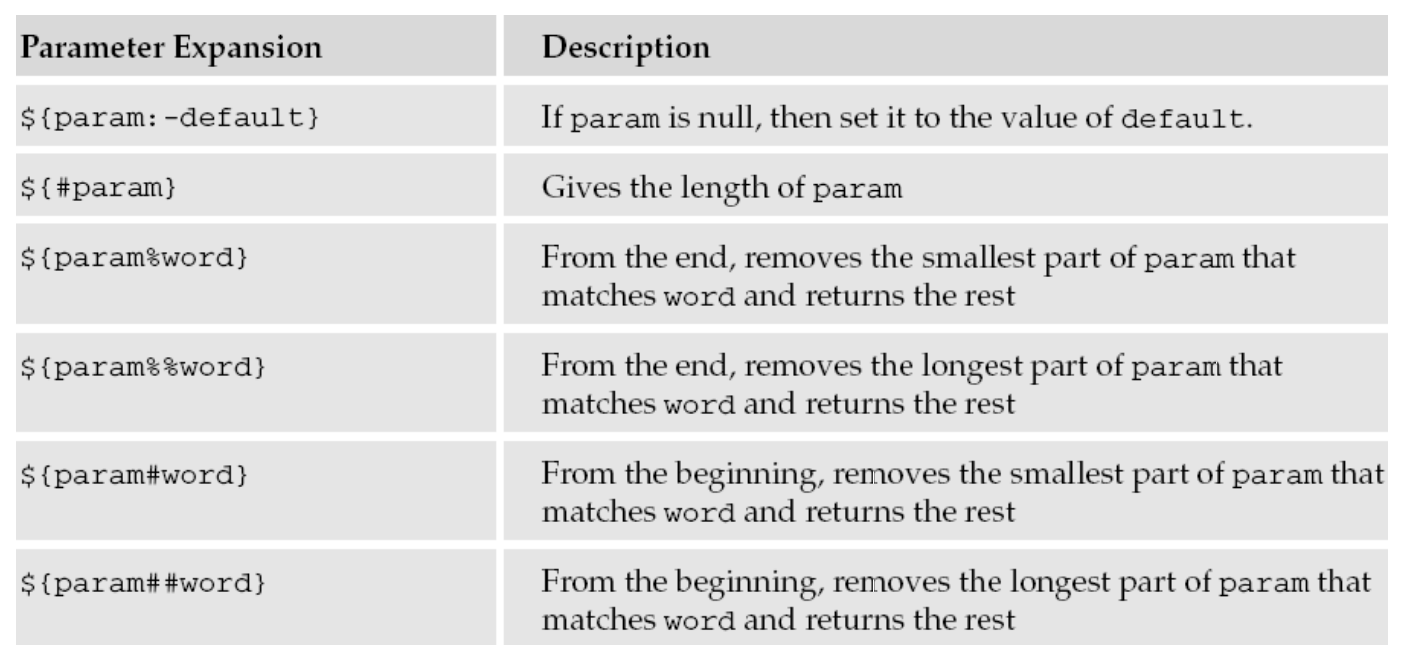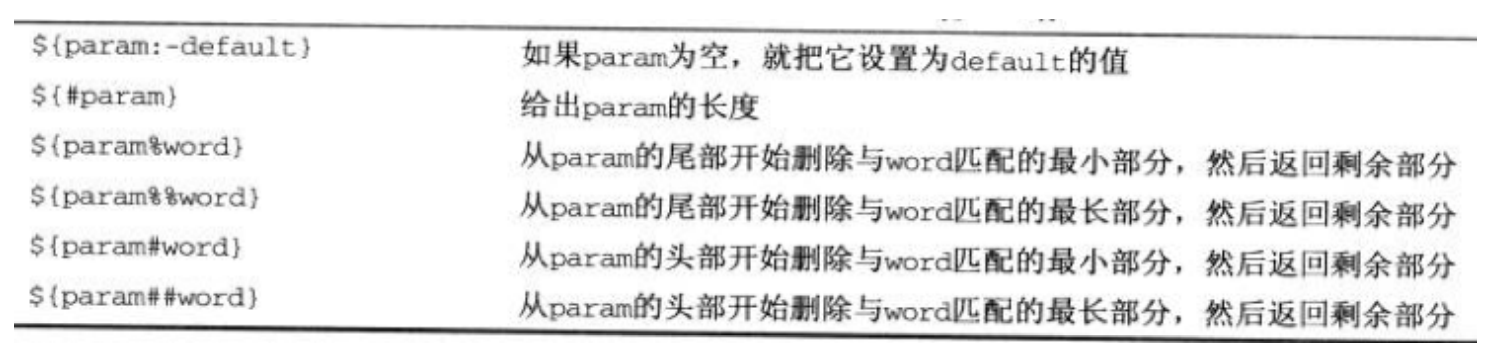Shell:
A command interpreter and programming environment
用户和操作系统之间的接口
作为核外程序而存在
shell 名称描述
位置
ash
一个小的shell
/bin/ash
ash.static
一个不依靠软件库的ash版本
/bin/ash.static
bsh
ash的一个符号链接
/bin/bsh
bash
“Bourne Again Shell”。Linux中的主角,来自GNU项目
/bin/bash
sh
bash的一个符号链接
/bin/sh
csh
C shell, tcsh的一个符号链接
/bin/csh
tcsh
和csh兼容的shell
/bin/tcsh
ksh
Korn Shell
/bin/ksh
命令解释程序
Linux的开机启动过程;进程树
Shell的工作步骤
打印提示符;得到命令行;解析命令;查找文件;准备参数;执行命令
独立的程序设计语言解释器
KISS (Keep It Small and Stupid)
Reusable tools
Redirection and pipe
重定向
使用"echo"创建文件吗?
管道
获取目录中文件的数量?
仅显示子目录?
ar t /usr/lib/libc.a | grep printf | pr -4 -t(?)
但仅会执行一次
脚本文件
注释
退出码(exit code)
1 2 3 4 5 6 7 8 #!/bin/bash for file in *; do if grep –l POSIX $file ; then $file fi done exit 0
Method 1: sh script_file
Method 2:
chmod +x script_file (chown, chgrp optionally)./script_file
Method 3:
source script_file, or./script_file
.bash_profile, .bash_logout, .bashrc files
.bash_profile: 用户登录时被读取,其中包含的命令被bash执行.bashrc: 启动一个新的shell时读取并执行.bash_logout: 登录退出时读取执行
Alias
alias/unaliascommand
环境变量
export command
export, env & set command
用户变量
环境变量
参数变量和内部变量
用户变量:
用户在shell脚本里定义的变量
变量的赋值和使用
var=valueecho $var
read命令
用法:read var 或read
REPLY variable
引号的用法
双引号,单引号
转义符""
1 2 3 4 5 #! /bin/bash echo -n "Enter your name: " read name echo "hello $name , welcome to my program" exit 0
1 2 3 4 5 read -p "Enter your name:" name read -p "Enter a number:" numberecho $number exit 0
1 2 3 4 5 6 7 8 9 #! /bin/bash if read -t 5 -p "please enter your name:" namethen echo "hello $name , welcome to my script" else echo "sorry, too slow" fi exit 0
1 2 3 4 5 6 7 8 9 10 11 12 #! /bin/bash read -n1 -p "DO you want to continue[ Y/N] ?" answercase $answer in echo "fine, continue" ;;echo "ok, good bye" ;;echo "error choice" ;;esac exit 0
1 2 3 4 5 #! /bin/bash read -s -p "Enter your password: " passecho "your password is $pass " exit 0
1 2 3 4 5 6 7 8 9 #! /bin/bash cat viewFile.sh| while read linedo echo "Scount:$line " $count + 1 ))done echo "Total Count:$count " exit 0
单引号内的所有字符都保持它本身字符的意思,而不会被bash进行解释,例如,$就是$本身而不再是bash的变量引用符;\就是\本身而不再是bash的转义字符。
除了$、``(不是单引号)和\外,双引号内的所有字符将保持字符本身的含义而不被bash解释
环境变量:Shell环境提供的变量。通常使用大写字母做名字
环境变量
说明
$HOME
当前用户的登陆目录
$PATH
以冒号分隔的用来搜索命令的目录清单
$PS1
命令行提示符,通常是”$”字符
$PS2
辅助提示符,用来提示后续输入,通常是”>”字符
$IFS
输入区分隔符。当shell读取输入数据时会把一组字符看成是单词之间的分隔符,通常是空格、制表符、换行符等。
env:显示全部环境变量
set:设置环境变量
1 2 sed 's/ A / B /g' code1.cpp
调用脚本程序时如果带有参数,对应的参数和额外产生的一些变量。
环境变量
说明
$#传递到脚本程序的参数个数
$0脚本程序的名字
$1, $2, …脚本程序的参数
$*一个全体参数组成的清单,它是一个独立的变量,各个参数之间用环境变量IFS中的第一个字符分隔开
$@“$*”的一种变体,它不使用IFS环境变量。
退出码
test命令:test expression 或 [ expression ]
test命令支持的条件测试
字符串比较
算术比较
与文件有关的条件测试
逻辑操作
字符串比较
结果
str1 = str2
两个字符串相同则结果为真
str1!=str2
两个字符串不相同则结果为真
-z str
字符串为空则结果为真
-n str
字符串不为空则结果为真
算术比较
结果
expr1 –eq expr2
两个表达式相等则结果为真
expr1 –ne expr2
两个表达式不等则结果为真
expr1 –gt expr2
expr1 大于expr2 则结果为真
expr1 –ge expr2
expr1 大于或等于expr2 则结果为真
expr1 –lt expr2
expr1 小于expr2 则结果为真
expr1 –le expr2
expr1 小于或等于expr2 则结果为真
文件条件测试
结果
-e file
文件存在则结果为真
-d file
文件是一个子目录则结果为真
-f file
文件是一个普通文件则结果为真
-s file
文件的长度不为零则结果为真
-r file
文件可读则结果为真
-w file
文件可写则结果为真
-x file
文件可执行则结果为真
逻辑操作
结果
! expr
逻辑表达式求反
expr1 –a expr2
两个逻辑表达式“And”(“与”)
expr1 –o expr2
两个逻辑表达式“Or”(“或”)
形式
1 2 3 4 5 6 7 8 9 10 if [ expression ]
紧凑形式:; 同一行上多个命令的分隔符
1 2 3 4 5 6 7 8 9 10 11 12 13 14 15 16 17 18 if [ -f ~/.bashrc ]; then fi echo "Is this morning? Please answer yes or no." read answerif [ "$answer " = "yes" ]; then echo "Good morning" elif [ "$answer " = "no" ]; then echo "Good afternoon" else echo "Sorry, $answer not recognized. Enter yes or no" exit 1fi exit 0
形式
1 2 3 4 5 case str in esac
例子Eg
1 2 3 4 5 6 7 8 9 #!/bin/sh echo "Is this morning? Please answer yes or no." read answercase "$answer " in yes | y | Yes | YES) echo "Good morning!" ;;echo "Good afternoon!" ;;echo "Sorry, answer not recognized." ;;esac exit 0
形式
1 2 3 4 for var in listdo done
适用于对一系列字符串循环处理
1 2 3 4 5 #!/bin/sh for file in $(ls f*.sh); do $file done exit 0
形式
1 2 3 4 while conditiondo done
例子
1 2 3 4 5 6 7 8 9 10 11 12 13 14 15 16 17 18 19 20 21 22 quit=nwhile [ "$quit " != "y" ]; do read menu_choicecase "$menu_choice " in echo "Sorry, choice not recognized." ;;esac done while [ "$a " -le "$LIMIT " ]do $a +1 ))if [ "$a " -gt 2 ]then break fi echo -n "$a " done
形式
1 2 3 4 until conditiondo done
Not recommended (while statement is preferred)
形式
1 2 3 4 select item in itemlistdo done
作用:生成菜单列表
Eg. 一个简单的菜单选择程序
1 2 3 4 5 6 7 8 9 10 #!/bin/sh in Continue Finishdo case "$item " in break ;;echo "Wrong choice! Please select again!" ;;esac done
1 2 3 4 5 6 7 8 9 10 11 read [-rs] [-a ARRAY] [-d delim] [-n nchars] [-N nchars] [-p prompt] [-t timeout] [var_name1 var_name2 ...]
如果输入的是纯数值的话,那么比较的时候,可以使用算数比较,也可以使用字符串比较。
命令表(命令组合)
语句块
命令组合
分号串联:command1 ; command2 ;
条件组合
AND命令表,格式:statement1 && statement2 && statement3
OR命令表,格式:statement1 || statement2 || statement3 || …
形式
1 2 3 4 5 6 7 8 {
形式
局部变量:local关键字
函数的调用:func para1 para2
返回值:return
例子
1 2 3 4 5 6 7 8 9 10 11 12 13 14 15 16 17 18 19 20 21 22 23 24 25 26 27 28 29 30 31 32 33 34 yesno "$1 " "$2 " while true ; do echo " " echo "$msg " read answerif [ -n "$answer " ]; then case "$answer " in yes |YES)return 0return 1echo " " echo "ERROR: Invalid response, expected \"yes\" or \"no\"." continue esac else return $def fi done if yesno "Continue installation? [n]" 1 ; then else exit 1
杂项命令:break, continue, exit, return, export, set, unset, trap, ":", ".", …
捕获命令输出
算术扩展
参数扩展
即时文档
break: 从for/while/until循环退出
continue: 跳到下一个循环继续执行
exit n: 以退出码"n"退出脚本运行
return: 函数返回
export: 将变量导出到shell,使之成为shell的环境变量
set: 为shell设置参数变量
unset: 从环境中删除变量或函数
trap: 指定在收到操作系统信号后执行的动作
“:”(冒号命令): 空命令
“.”(句点命令)或source: 在当前shell中执行命令
语法
$(command)
`command`
举例
1 2 3 4 #!/bin/sh echo "The current directory is $PWD " echo "The current directory is $(pwd) " exit 0
$(())扩展
1 2 3 4 5 6 7 #!/bin/sh while [ "$x " –ne 10 ]; do echo $x $x +1 ))done exit 0
问题:
批处理 1_tmp, 2_tmp, …
方法
1 2 3 4 5 6 7 #!/bin/sh while [ "$i " –ne 10 ]; do touch "${i} _tmp" $i +1 ))done exit 0
在shell脚本中向一条命令传送输入数据
Example
1 2 3 4 #!/bin/bash cat >> file.txt << !CATINPUT!